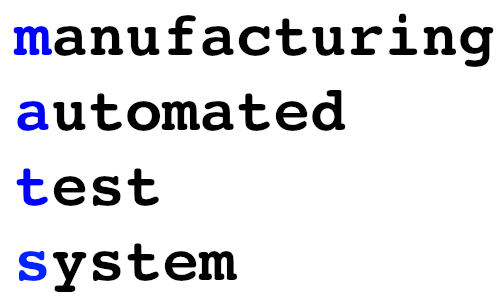GUI¶
Since MATS doesn’t include its own start button, the test must be started on some trigger. Often, it is adequate to simply run the production test at startup and it will work just fine. If you prefer user interaction, you will likely wish to have some sort of GUI elements, including the start button for the user.
My preference is to use tkwidgets.MatsFrame which will automatically read the entire test sequence and display each test to the user in a user friendly manner. I have been using MatsFrame in production for over a year and I’m quite pleased with the ease of implementation and by the user feedback.
How do you get started? My workflow generally looks something like this:
Create a text-only test sequence and name it something obvious, such as sequence.py
Develop the sequence.py as a console program until I’m happy with the resulting test, including archiving data.
Create a Tkinter root window.
Within the Tkinter root window, create an instance of tkwidgets.MatsFrame, supplying the test sequence as a list.
The below GUI element is simple, yet powerful. Note that each test that is executed will light up green or red in addition to displaying an overall pass/fail status for the sequence.
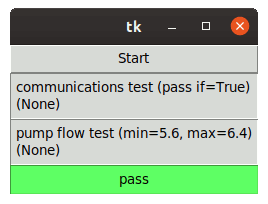
All else is up to you!