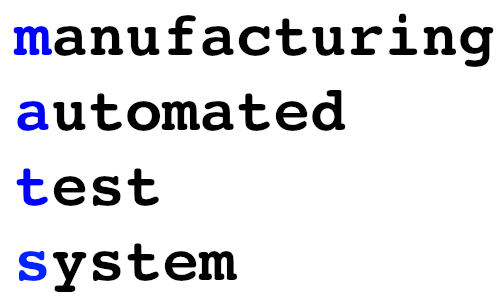Getting Started¶
Define Requirements¶
First, we must define a set of requirements for our production test, which has nothing to do with the code itself. This will assist us in developing each test and, finally, defining the test sequence.
The first test is a simple communication test. Is the device communicating, True or False?
The second test is a flow test in which the test communicates with an instrument and reads the flow, applying a minimum and maximum flow.
In addition to the test requirements, it turns out that most hardware requires a power supply or other physical component to be turned on or initialized. We will deal with this in our setup and teardown.
Develop Hardware API¶
Based on the test requirements, it is useful to create some hardware abstractions which expose some of the functionality that we are interested in. The hardware API development effort is independent of the test, but will be necessary to most testing efforts and, thus, we will cover a basic implementation.
Our first object will be a power supply. During the test, we will wish to control
a power supply on and off, perhaps even setting different voltages and current limits,
depending on the test. For this example, we will only wish to turn on the power supply
at the beginning of the test and turn it off at the end of the test or if there
is some test fault. We will call our power supply class PowerSupply and we will
store the PowerSupply class within power_supply.py.
The next abstraction communicates with the device and provides a property exposing
whether the device is communicating or not. The development of this abstraction is
beyond the scope of this document; however, it is possible to assume a simple API
has been provided using a class called Device which has the property
is_communicating.
The last abstraction communicates with data acquisition hardware to determine the
flow of the system in liters / minute. The simple api that we are assuming is
embodied in a class called Daq and exposed on a property flow.
At this point, our directory structure has a couple of files in it which contain
the abstractions. We will call these daq.py and device.py:
root/
daq.py
device.py
power_supply.py
Create Automated Test File¶
We will now create an automated_tests.py which will contain all of the automated
tests that we wish to execute, setup function, and teardown function.
root/
automated_tests.py
daq.py
device.py
power_supply.py
Within automated_tests.py, we create our setup, teardown, and individual tests.
setup() and teardown()¶
For each test, we want to start in a known condition. Use setup and teardown
functions supplied to execute commands without saving any data. The primary difference
between these functions and a Test is that the setup and teardown functions
do not save data.
In our case, the setup() function will turn on the power supply and the teardown()
funciton will turn the power supply off. If there is a critical error during the test,
the teardown() function will be executed, making it especially convenient for test
environments in which the safe must end in a guaranteed safe condition.
from time import sleep
from power_supply import PowerSupply
def setup_hardware(psu: PowerSupply):
psu.set_voltage(12.0)
psu.set_current(3.0)
psu.on()
sleep(1.0) # allow power to stabilize
def teardown_hardware(psu: PowerSupply):
psu.off()
sleep(0.1)
Note that our setup and teardown functions accept instances of hardware classes. This
method makes it fairly easy to modularize and develop each function and Test class
efficiently.
Develop Individual Tests¶
Communications Test¶
Within automated_tests.py, import mats.Test and subclass our custom tests.
from time import sleep
from mats import Test
from power_supply import PowerSupply
def setup_hardware(psu: PowerSupply):
psu.set_voltage(12.0)
psu.set_current(3.0)
psu.on()
sleep(1.0) # allow power to stabilize
def teardown_hardware(psu: PowerSupply):
psu.off()
sleep(0.1)
class CommunicationTest(Test):
def __init__(self):
super().__init__(moniker='communications')
def execute(self, is_passing):
return None
class FlowTest(Test):
def __init__(self):
super().__init__(moniker='flow')
def execute(self, is_passing):
return None
At this point, our tests don’t do anything but implement the test class. If this test
were executed within a sequence that saved data, it would end up applying no pass/fail
criteria and would save None to the headers fields communications and
flow.
Note
The moniker of all test sequences must be unique or the test sequence will raise
an error!
First, we will focus on the communications test. We will modify our imports to add
from device import Device which gives us access to the device class. In some
cases, the device will be instantiated already, in which case it might be more
appropriate to import the instance of the class rather than the class itself. In most
cases, it is worth it to externally allocate hardware and execute the test by passing
the class instance.
from time import sleep
from mats import Test
from power_supply import PowerSupply
from device import Device
...
Next, we will store an instance of the hardware within the CommunicationTest
and so that we can utilize it during development.
class CommunicationTest(Test):
def __init__(self, device: Device):
super().__init__(moniker='communications')
self._device = device
def execute(self, is_passing):
return None
Now, it is time to acquire a bit of data.
class CommunicationTest(Test):
def __init__(self, device: Device):
super().__init__(moniker='communications')
self._device = device
def execute(self, is_passing):
return self._device.is_communicating
If the test sequence were executed at this point, there would be no pass/fail
criteria applied, but a True/False value would be saved under the
communications header in the data file.
In order to apply criteria, we will use the pass_if parameter of
Test.__init__()
class CommunicationTest(Test):
def __init__(self, device: Device):
super().__init__(moniker='communications', pass_if=True)
self._device = device
def execute(self, is_passing):
return self._device.is_communicating
Flow Test¶
The development of the flow test will proceed similarly to the previous test.
from time import sleep
from mats import Test
from power_supply import PowerSupply
from daq import daq
from device import Device
...
class FlowTest(Test):
def __init__(self, daq: Daq):
super().__init__(moniker='flow')
self._daq = daq
def execute(self, is_passing):
return self._daq.flow
Next, we will apply minimum and maximum pass/fail criteria to the test:
class FlowTest(Test):
def __init__(self, daq: Daq):
super().__init__(moniker='flow',
min_value=5.8, max_value=6.2)
self._daq = daq
def execute(self, is_passing):
return self._daq.flow
Using the min_value and max_value parameters allows us to apply quantitative
pass/fail criteria to the results of the execution step.
Complete Test Definition¶
Finally, we have our complete test definition!
from time import sleep
from mats import Test
from power_supply import PowerSupply
from daq import daq
from device import Device
def setup_hardware(psu: PowerSupply):
psu.set_voltage(12.0)
psu.set_current(3.0)
psu.on()
sleep(1.0) # allow power to stabilize
def teardown_hardware(psu: PowerSupply):
psu.off()
sleep(0.1)
class CommunicationTest(Test):
def __init__(self, device: Device):
super().__init__(moniker='communications', pass_if=True)
self._device = device
def execute(self, is_passing):
return self._device.is_communicating
class FlowTest(Test):
def __init__(self, daq: Daq):
super().__init__(moniker='flow',
min_value=5.8, max_value=6.2)
self._daq = daq
def execute(self, is_passing):
return self._daq.flow
Create Test Sequence¶
Up to this point, we have created some tests using the framework, but we haven’t
actually done anything with them. It would be wise to creat the TestSequence
instance earlier than this point in most development processes; however, we have
chosen the order in order to better organize the presentation.
We will create the TestSequence within its own file, making our new file structure:
root/
automated_tests.py
daq.py
device.py
power_supply.py
test_sequence.py
Allocate Hardware¶
Allocate some hardware within test_sequence.py.
from power_supply import PowerSupply
from daq import Daq
from device import Device
# allocate the hardware
psu = PowerSupply()
daq = Daq()
device = Device()
Within test_sequence.py, we will import our mats.TestSequence() along with
the CommunicationsTest() and FlowTest() that we previously defined:
from mats import TestSequence
from automated_tests import FlowTest, CommunicationsTest,\
setup_hardware, teardown_hardware
from power_supply import PowerSupply
from daq import Daq
from device import Device
# allocate the hardware
psu = PowerSupply()
daq = Daq()
device = Device()
Now, we create our sequence as the instantiation of the test objects into a list:
sequence = [
CommunicationsTest(device),
FlowTest(daq)
]
It is common to forget to instantiate the objects, so be sure that you include the
() so that you are using instances of the test and not the test class. The
order of the test sequence is defined by the order of the list, so a re-ordering
of this list is all that is required to refactor the order of the tests.
Now we create the TestSequence instance, supplying the sequence of tests, the setup,
and the teardown functions, being sure to capture an object handle
for the test sequence:
ts = TestSequence(
sequence=sequence,
setup=lambda: setup_hardware(psu),
teardown=lambda: teardown_hardware(psu)
)
Finally, we run the test sequence one time:
ts.start()
The test will run to completion and output log data to the terminal.
The final full form of test_sequence.py:
from mats import TestSequence
from automated_tests import FlowTest, CommunicationsTest,\
setup_hardware, teardown_hardware
from power_supply import PowerSupply
from daq import Daq
from device import Device
# allocate the hardware
psu = PowerSupply()
daq = Daq()
device = Device()
sequence = [
CommunicationsTest(device),
FlowTest(daq)
]
ts = TestSequence(
sequence=sequence,
setup=lambda: setup_hardware(psu),
teardown=lambda: teardown_hardware(psu)
)
ts.start()
# wait for sequence to complete before exiting this thread
while ts.in_progress:
sleep(0.1)
Save the Data¶
At this point, we run the test and collect the data, but do not save it anywhere.
There are a couple of options for saving. The first - and easiest - is to use the
built-in ArchiveManager, which creates the most common formats of csv and csv-like
files common in manufacturing environments. It also does some basic test change
detection in order to keep file headers separated as the test evolves over the life
of the project.
The most basic implementation of the ArchiveManager can be easily added to the
sequence:
from mats import TestSequence, ArchiveManager
from automated_tests import FlowTest, CommunicationsTest,\
setup_hardware, teardown_hardware
from power_supply import PowerSupply
from daq import Daq
from device import Device
# allocate the hardware
psu = PowerSupply()
daq = Daq()
device = Device()
sequence = [
CommunicationsTest(device),
FlowTest(daq)
]
am = ArchiveManager()
ts = TestSequence(
sequence=sequence,
setup=lambda: setup_hardware(psu),
teardown=lambda: teardown_hardware(psu)
archive_manager=am
)
ts.start()
# wait for sequence to complete before exiting this thread
while ts.in_progress:
sleep(0.1)
The only requirement for the object instance supplied to archive_manager is to
implement the save() method which will accept a dict containing the key: value
pairs on test completion. In this way, it is very easy to supply custom archive
manager objects to extend the functionality of the archiving process.
See Saving Data for more information about the archive manager.