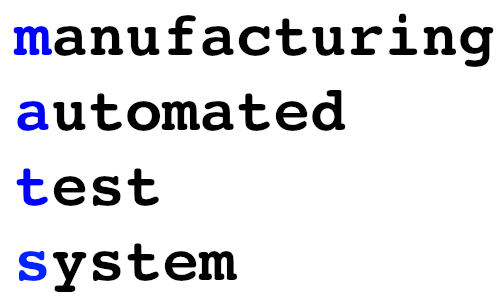API¶
Test¶
- class mats.Test(moniker: str, min_value: Number | None = None, max_value: Number | None = None, pass_if: str | bool | int | None = None, significant_figures: int = 4, loglevel=20)¶
The most basic unit of an executing test sequence.
Within a test, we may have a setup(), execute(), and teardown() method. Only the execute() method is required to be overridden.
- Parameters:
moniker – a shortcut name for this particular test
min_value – the minimum value that is to be considered a pass, if defined
max_value – the maximum value that is to be considered a pass, if defined
pass_if – the value that must be present in order to pass, if defined
significant_figures – the number of significant figures appropriate to the measurement
loglevel – the logging level to apply such as logging.INFO
- abort()¶
Causes current test status to abort
- Returns:
None
- property criteria¶
Returns the test criteria as a dict
- Returns:
test criteria as a dict
- execute(is_passing: bool)¶
Abstract method intended to be overridden by subclass
- Parameters:
is_passing – True if the test sequence is passing up to this point, else False
- Returns:
value to be appended to the sequence dictionary
- fail()¶
When called, will cause the test to fail.
- Returns:
None
- property is_passing¶
Returns True if test is currently passing, else False
- Returns:
True if passing, else False
- reset()¶
Reset the test status :return: None
- save_dict(data: dict)¶
Allows a test to save additional data other than that returned by
execute()- Parameters:
data – key: value pairs of the data to be stored
- Returns:
None
- setup(is_passing: bool)¶
Abstract method intended to be overridden by subclass
- Parameters:
is_passing – True if the test sequence is passing up to this point, else False
- Returns:
None
- teardown(is_passing: bool)¶
Abstract method intended to be overridden by subclass
- Parameters:
is_passing – True if the test sequence is passing up to this point, else False
- Returns:
None
TestSequence¶
- class mats.TestSequence(sequence: list[Test], archive_manager: ArchiveManager | None = None, auto_run: int | None = None, callback: callable | None = None, setup: callable | None = None, teardown: callable | None = None, on_close: callable | None = None, loglevel=20)¶
The sequence or stack of
Testobjects to execute.The TestSequence will “knit” the sequence together by taking the test objects and appropriately passing them through the automated testing process.
- Parameters:
sequence – a list of Tests
archive_manager – an instance of
ArchiveManagerwhich will contain the path and data_format-specific informationauto_run – an integer that determines how many times a test sequence will be executed before stopping
callback – function to call on each test sequence completion; callback will be required to accept one parameter, which is the dictionary of values collected over that test iteration
setup – function to call before the test sequence
teardown – function to call after the test sequence is complete, even if there was a problem; common to have safety issues addressed here
on_close – function to call when the functionality is complete; for instance, when a GUI closes, test hardware may need to be de-allocated
loglevel – the logging level
- abort()¶
Abort the current test sequence.
- Returns:
None
- close()¶
Allows higher level code to call the close functionality.
- property failed_tests: list[str]¶
Return a list of the tests which failed.
- Returns:
list of tests that failed
- property in_progress: bool¶
Returns True if the test sequence is currently in progress, else False.
- Returns:
True if the test sequence is currently in progress, else False
- property is_aborted: bool¶
Returns True if the test sequence has been aborted, else False
- Returns:
True or False
- property is_passing: bool¶
Returns True if the test sequence is currently passing, else False
- Returns:
True or False
- property progress: tuple[int, int]¶
Returns a tuple containing (current_test_number, total_tests) in order to give an indication of the progress of the test sequence.
- Returns:
tuple containing (current_test_number, total_tests)
- property ready: bool¶
Returns True if the test sequence is ready for another go at it, False if not
- Returns:
True or False
- start()¶
Start a test sequence. Will only work if a test sequence isn’t already in progress.
- Returns:
None
- property test_names: list[str]¶
Returns the names of the tests contained within the
TestSequence- Returns:
the names of the tests as a list
ArchiveManager¶
- class mats.ArchiveManager(path: str | Path = '.', fname: str = 'data.txt', delimiter: str = '\t', data_format: int = 0, preamble: str | None = None, loglevel=20)¶
The default data manager that saves data in a text format which is very flexible, yet maintains simplicity and compatibility with analysis tools such as pandas.
- Parameters:
path – a string or Path containing the path to the data file
fname – data file name
delimiter – the data delimiter
data_format – an integer that determines which data format
preamble – a string that may be appended to the beginning of a data file
loglevel – the logging level
- aggregate(datetime: datetime, is_passing: bool, failed: list[str], tests: list[Test])¶
Collects data set from provided information and from the tests and organizes the data into a dict in preparation for saving a row of data.
- Parameters:
datetime – the datetime that the test started
is_passing – True/False/None indicating if the test passed, failed, or was aborted
failed – a list of test monikers that failed
tests – a list of tests representing the test sequence
- Returns:
- save(point: dict)¶
Data save function
Takes a point of data supplied as a dict and, depending on existing conditions, will archive the data point on the disk. Each
pointrepresents a single row of data representing the execution of a single instance of the test execution. Each key of thedicthas will represent the parameter being measured.Three conditions possible at save time:
Data file does not exist
Data file exists and is compatible with the current data point (the headings and header strings match)
Data file exists, but is not compatible with the current data point (the heading and header strings do not match)
When the data file does not exist, then the
save()method will create the new data file at<fname>.<extension>.When the data file exists at
<fname>.<extension>and is compatible with the current data point, then thesave()method will simply append the new data point to previous data in a tabular data_format.Finally, when the current data point is deemed incompatible with the previous data, then the
save()method will copy the old file to<fname>_<date>.<extension>and then create a new file at<fname>.<extension>under which data will be collected until a new data_format is once again detected.- Parameters:
point – a
dictcontaining key: value pairs which specify the data to be saved in {‘heading’: {‘value’: value}}; the inner dictionary may also contain adictcalledcriteriawhich will contain thepass_if,min, ormaxvalues allowed- Returns:
None
tkwidgets.MatsFrame¶
- class mats.tkwidgets.MatsFrame(parent, sequence: TestSequence, vertical: bool = True, start_btn: bool = True, abort_btn: bool = True, wrap: int = 6, max_length: int = 12, loglevel=20)¶
The frame that interacts with the test sequence to display the test results as the test is executing.
- Parameters:
parent – the tk parent frame
sequence – the instance of TestSequence to monitor
vertical – if True, will stack tests vertically; otherwise, horizontally; default is vertical, True
start_btn – if True, will populate a start button; otherwise, will not; default is True
abort_btn – if True, will populate an abort button; otherwise, will not; default is True
wrap – the number above which will start the next row or column
loglevel – the logging level, for instance ‘logging.INFO’